We offer Web Intelligence consulting services Contact us
-

What's New in SAP BusinessObjects Web Intelligence 4.2 SP7
Discover the set of new features introduced in SAP BusinessObjects Web Intelligence 4.2 SP7.
To view our full catalog of SAP BusinessObjects Web Intelligence tutorials, visit https://wiki.scn.sap.com/wiki/display/BOBJ/Tutorials+-+SAP+Web+Intelligence. You can also check out the official Web Intelligence documentation on the dedicated help portal page here: https://help.sap.com/bowebi. -
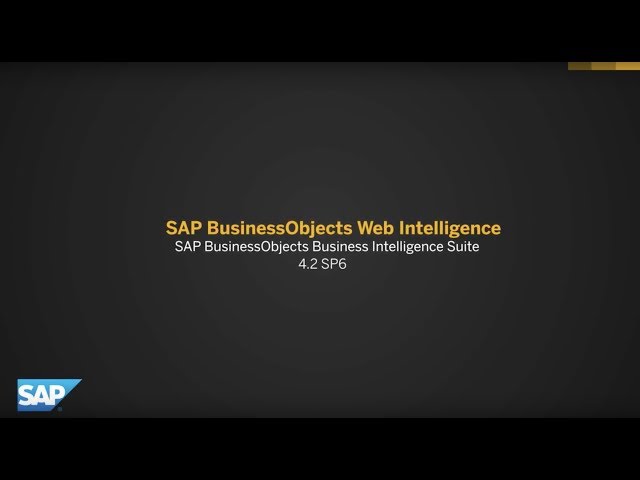
What's New in SAP BusinessObjects Web Intelligence 4.2 SP6
Discover the set of new features introduced in SAP BusinessObjects Web Intelligence 4.2 SP6.
To view our full catalog of SAP BusinessObjects Web Intelligence tutorials, visit https://wiki.scn.sap.com/wiki/display/BOBJ/Tutorials+-+SAP+Web+Intelligence. Or, check out the official Web Intelligence documentation on our dedicated help portal page here, https://help.sap.com/bowebi. -

What's New in SAP BusinessObjects Web Intelligence Interactive Viewer 4.2 SP6
Discover the set of new features introduced in SAP BusinessObjects Web Intelligence Interactive Viewer 4.2 SP6.
To view our full catalog of SAP BusinessObjects Web Intelligence Tutorials, visit https://wiki.scn.sap.com/wiki/display/BOBJ/Tutorials+-+SAP+Web+Intelligence. Or, check out the official Web Intelligence documentation on our dedicated help portal page here, https://help.sap.com/bowebi. -

What's New in SAP BusinessObjects Web Intelligence 4.2 SP5
Discover the set of new features introduced in SAP BusinessObjects Web Intelligence 4.2 SP5.
Visit us at http://spr.ly/6052DGvCj to view our full catalog of SAP BusinessObjects Business Intelligence (BI) suite tutorials.
Find the official Web Intelligence documentation on the dedicate help portal page: http://spr.ly/6053DGvCd -

What's New in SAP BusinessObjects Web Intelligence BI 4.2 SP4
Discover the set of new features for SAP BusinessObjects Web Intelligence BI 4.2 SP4.
Visit us at http://www.sap.com/LearnBI to view our full catalog of SAP BusinessObjects Business Intelligence (BI) suite tutorials. -
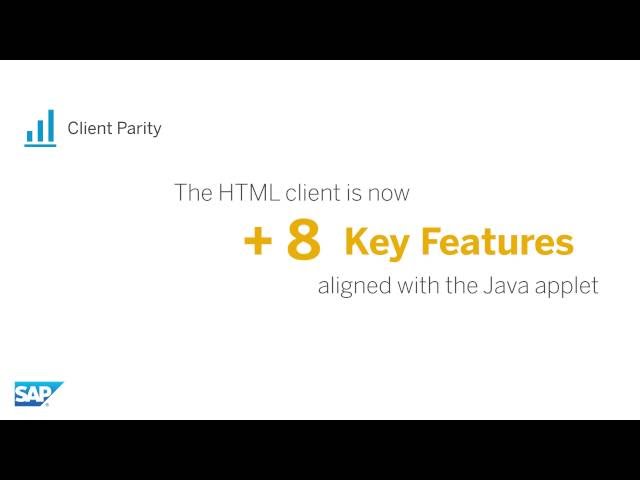
What's New in SAP BusinessObjects Web Intelligence 4.2 SP3
Discover the set of new features for SAP BusinessObjects Web Intelligence 4.2 SP3.
Visit us at http://www.sap.com/LearnBI to view our full catalog of SAP BusinessObjects Business Intelligence (BI) suite tutorials.
-

What's New: SAP BusinessObjects Web Intelligence 4.1 SP6
SAP BusinessObjects Web Intelligence 4.1 SP6 includes a number of new features and enhancements. In this tutorial, we will review these features. -

What’s new: SAP BusinessObjects Web Intelligence 4.1 SP5
SAP BusinesssObjects Web Intelligence 4.1 SP5 introduces several new features and enhancements. This tutorial describes the new features of this release.
Visit us at http://www.sap.com/LearnBI to view our full catalog of interactive SAP BusinessObjects BI Suite tutorials. -

What's new: SAP BusinessObjects Web Intelligence 4.1 SP4
SAP BusinesssObjects Web Intelligence 4.1 SP4 introduces several new features. This tutorial describes the new features of this release.
Visit us at http://www.sap.com/LearnBI to view our full catalog of interactive SAP BusinessObjects BI Suite tutorials. -

What’s new: SAP BusinessObjects Web Intelligence 4.1 SP3
This video explores the new features of SAP BusinessObjects Web Intelligence 4.1 SP3.
Visit us at http://www.sap.com/LearnBI to view our full catalog of interactive SAP BusinessObjects BI Suite tutorials. -

What’s new: SAP BusinessObjects Web Intelligence 4.1 SP2
This video explores the new features of SAP BusinessObjects Web Intelligence 4.1 SP2.
Visit us at http://www.sap.com/LearnBI to view our full catalog of interactive SAP BusinessObjects BI Suite tutorials. -

What’s new: SAP BusinessObjects Web Intelligence 4.1
This video explores the new features of SAP BusinessObjects Web Intelligence 4.1.
Visit us at http://www.sap.com/LearnBI to view our full catalog of interactive SAP BusinessObjects BI Suite tutorials. -

What’s new: SAP BusinessObjects Web Intelligence 4.0 SP5
This video explores the new features of SAP BusinessObjects Web Intelligence 4.0 SP5.
Visit us at http://www.sap.com/LearnBI to view our full catalog of interactive SAP BusinessObjects BI Suite tutorials. -

What’s new: SAP BusinessObjects Web Intelligence 4.0 Feature Pack 3
This video explores the new features of SAP BusinessObjects Web Intelligence 4.0 Feature Pack 3.
Visit us at http://www.sap.com/LearnBI to view our full catalog of interactive SAP BusinessObjects BI Suite tutorials. -

What’s new: SAP BusinessObjects Web Intelligence 4.0
This video explores the new features of SAP BusinessObjects Web Intelligence 4.0.
Visit us at http://www.sap.com/LearnBI to view our full catalog of interactive SAP BusinessObjects BI Suite tutorials. -

Navigate the interface: SAP BusinessObjects Web Intelligence 4.0
This video explores the elements that make up the Web Intelligence Rich Client interface.
Visit us at http://www.sap.com/LearnBI to view our full catalog of interactive SAP BusinessObjects BI Suite tutorials. -

Concept - Describe how the semantic layer works: SAP BusinessObjects Web Intelligence 4.0
This video outlines how a semantic layer can help to reduce the complexity of data sources.
Visit us at http://www.sap.com/LearnBI to view our full catalog of interactive SAP BusinessObjects BI Suite tutorials. -
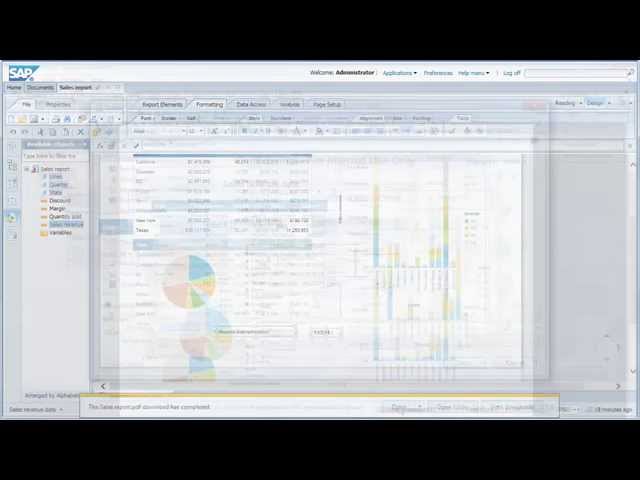
Scenario - Creating Reports with Tables, Charts and Images: Web Intelligence 4.1 SP5
This tutorial follows the scenarios available in the "Getting Started with Web Intelligence" guide, available on the SAP Help Portal at http://help.sap.com/bowebi41/
Visit us at http://www.sap.com/LearnBI to view our full catalog of interactive SAP BusinessObjects BI Suite tutorials. -

Create a query: SAP BusinessObjects Web Intelligence 4.0
In this video, we will create a new Web Intelligence document based on a universe.
Visit us at http://www.sap.com/LearnBI to view our full catalog of interactive SAP BusinessObjects BI Suite tutorials. -
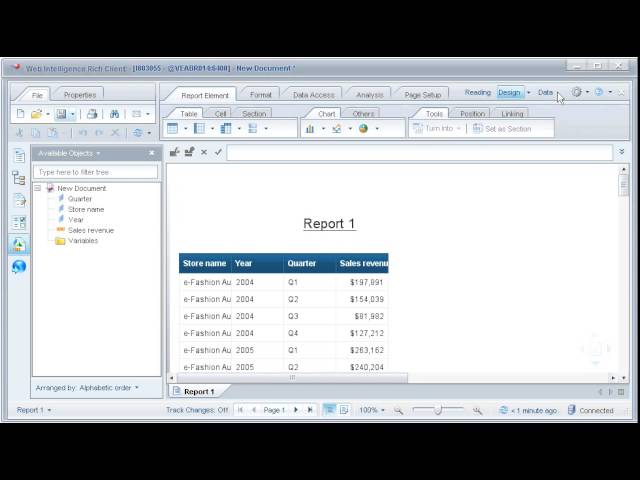
Run and save a query: SAP BusinessObjects Web Intelligence 4.0
In this video, we will run a query to generate a report, and then save it to the BI platform.
Visit us at http://www.sap.com/LearnBI to view our full catalog of interactive SAP BusinessObjects BI Suite tutorials. -

Edit a query: SAP BusinessObjects Web Intelligence 4.0
In this video, we will edit a query to include objects that are available in the data source but are not currently listed in the Available Objects panel.
Visit us at http://www.sap.com/LearnBI to view our full catalog of interactive SAP BusinessObjects BI Suite tutorials. -

View or change the properties for a query: SAP BusinessObjects Web Intelligence 4.0
In this video, we will edit the properties of a query to set options such as limiting the number of rows of data retrieved, setting security to allow or prevent other users from editing the query, and changing the order of prompts.
Visit us at http://www.sap.com/LearnBI to view our full catalog of interactive SAP BusinessObjects BI Suite tutorials. -

View the SQL or MDX script for a query: SAP BusinessObjects Web Intelligence 4.0
In this video, we will view the SQL script for a query, which is used in the background to retrieve data from a relational database.
Visit us at http://www.sap.com/LearnBI to view our full catalog of interactive SAP BusinessObjects BI Suite tutorials. -
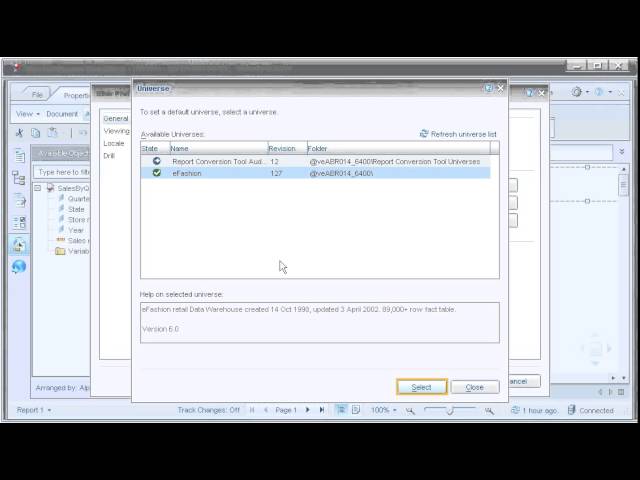
Set up preferences for the Rich Client interface: SAP BusinessObjects Web Intelligence 4.0
In this video, we will view the properties that are assigned by default to a Web Intelligence document.
Visit us at http://www.sap.com/LearnBI to view our full catalog of interactive SAP BusinessObjects BI Suite tutorials. -
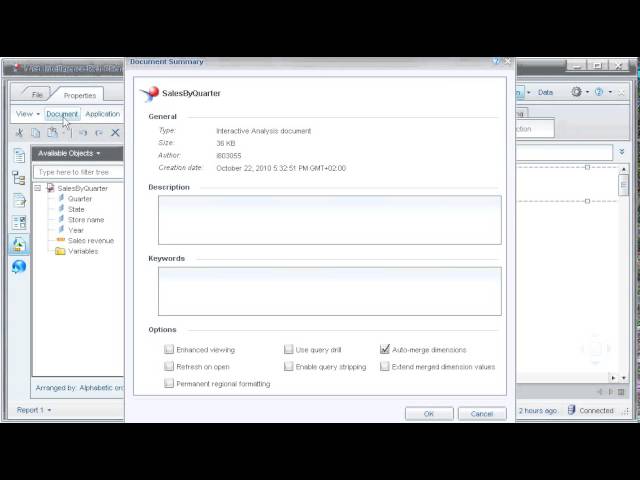
View the properties of a document: SAP BusinessObjects Web Intelligence 4.0
In this video, we will view the properties that are assigned by default to a Web Intelligence document.
Visit us at http://www.sap.com/LearnBI to view our full catalog of interactive SAP BusinessObjects BI Suite tutorials. -

Drag and drop objects to create a report: SAP BusinessObjects Web Intelligence 4.0
In this video, we will drag and drop measures and dimensions into the report body and into template tables and charts to create new elements in a report.
Visit us at http://www.sap.com/LearnBI to view our full catalog of interactive SAP BusinessObjects BI Suite tutorials. -
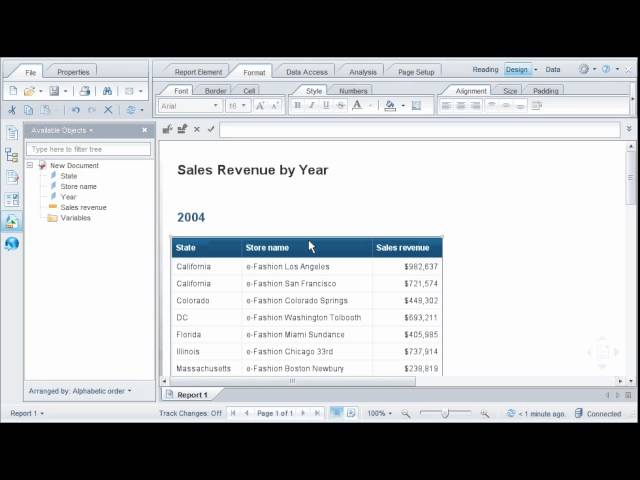
Duplicate a report object: SAP BusinessObjects Web Intelligence 4.0
In this video, we will copy a report object and then make changes to the duplicate.
Visit us at http://www.sap.com/LearnBI to view our full catalog of interactive SAP BusinessObjects BI Suite tutorials. -

Add a report to a document: SAP BusinessObjects Web Intelligence 4.0
In this video, we will add a second report tab to a document.
Visit us at http://www.sap.com/LearnBI to view our full catalog of interactive SAP BusinessObjects BI Suite tutorials. -

Add a row or column to a table: SAP BusinessObjects Web Intelligence 4.0
In this video, we will add a column to a table using multiple methods.
Visit us at http://www.sap.com/LearnBI to view our full catalog of interactive SAP BusinessObjects BI Suite tutorials. -
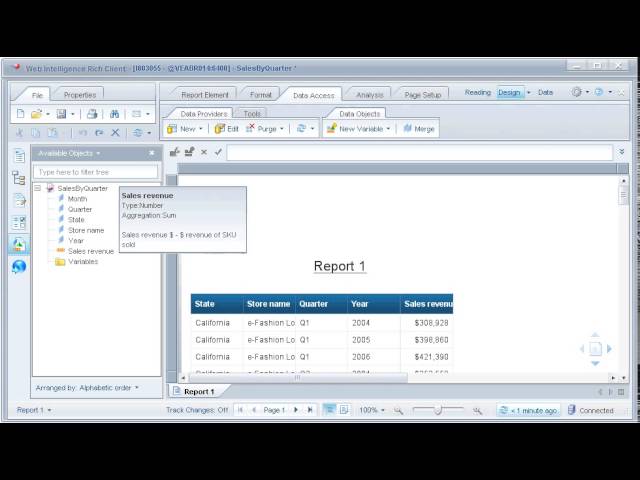
View the metadata for objects: SAP BusinessObjects Web Intelligence 4.0
In this video, we will view the metadata for measures and dimensions and measures in the Available Objects pane.
Visit us at http://www.sap.com/LearnBI to view our full catalog of interactive SAP BusinessObjects BI Suite tutorials. -

Publish a document to the repository: SAP BusinessObjects Web Intelligence 4.0
In this video, we will save the current document to the repository.
Visit us at http://www.sap.com/LearnBI to view our full catalog of interactive SAP BusinessObjects BI Suite tutorials. -
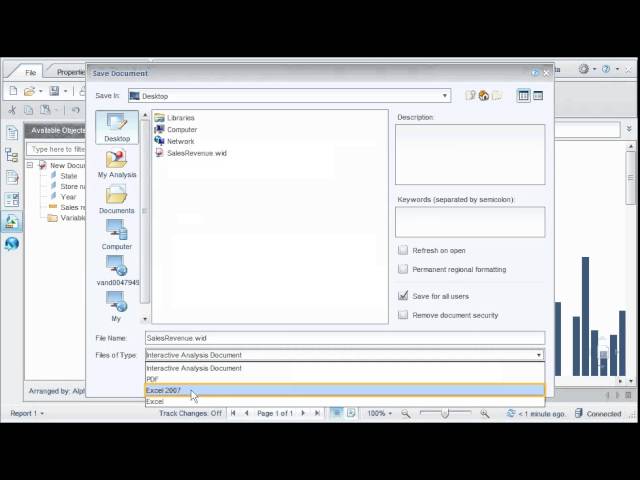
Save a document as other formats: SAP BusinessObjects Web Intelligence 4.0
In this video, we will save a report in multiple formats and review the resulting documents.
Visit us at http://www.sap.com/LearnBI to view our full catalog of interactive SAP BusinessObjects BI Suite tutorials. -

Copy and paste content in Web Intelligence: SAP BusinessObjects Web Intelligence 4.0
In this video, we will copy a report element and paste it to a second report tab, into a Microsoft Word document, and into a new Web Intelligence document.
Visit us at http://www.sap.com/LearnBI to view our full catalog of interactive SAP BusinessObjects BI Suite tutorials. -

Add another query to a document: SAP BusinessObjects Web Intelligence 4.0
In this video, we will add a second query based on a universe to a Web Intelligence document.
Visit us at http://www.sap.com/LearnBI to view our full catalog of interactive SAP BusinessObjects BI Suite tutorials. -

Change the data source on which a query is based: SAP BusinessObjects Web Intelligence 4.0
In this video, we will change the data source for a query in a Web Intelligence document from a universe using the old UNV format to one using the new UNX format.
Visit us at http://www.sap.com/LearnBI to view our full catalog of interactive SAP BusinessObjects BI Suite tutorials. -
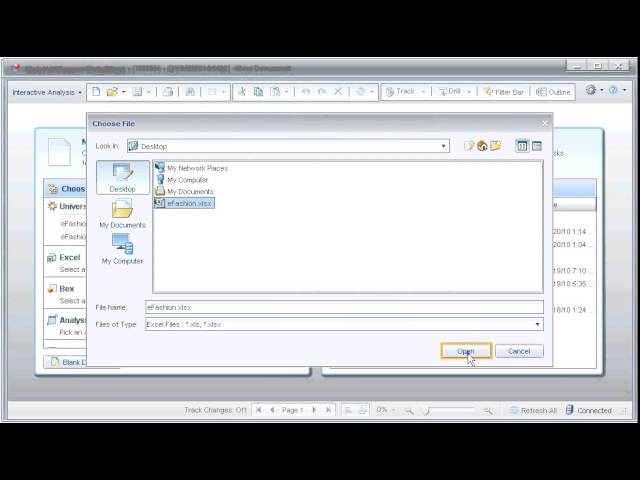
Create a query based on an Excel file: SAP BusinessObjects Web Intelligence 4.0
In this video, we will create a new Web Intelligence document based on a local Microsoft Excel spreadsheet.
Visit us at http://www.sap.com/LearnBI to view our full catalog of interactive SAP BusinessObjects BI Suite tutorials. -

Combine multiple queries: SAP BusinessObjects Web Intelligence 4.0
In this video, we will combine multiple queries in a Web Intelligence document to return all the data from one query, minus any data that matches the other query.
Visit us at http://www.sap.com/LearnBI to view our full catalog of interactive SAP BusinessObjects BI Suite tutorials. -
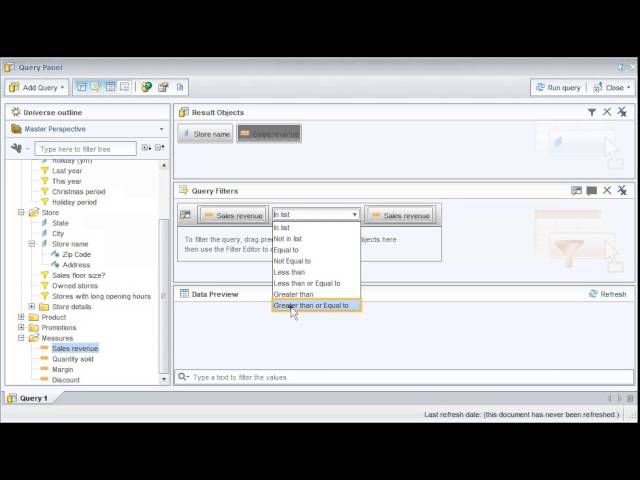
Create a query within a query: SAP BusinessObjects Web Intelligence 4.0
In this video, we will create a subquery to answer a business question where the results of one query depend on the results of another query that must be processed first.
Visit us at http://www.sap.com/LearnBI to view our full catalog of interactive SAP BusinessObjects BI Suite tutorials. -

Merge dimensions from different universes: SAP BusinessObjects Web Intelligence 4.0
In this video, we will merge the queries in a Web Intelligence document for universes that share similar data, so that data from both sources can be displayed in the same table.
Visit us at http://www.sap.com/LearnBI to view our full catalog of interactive SAP BusinessObjects BI Suite tutorials. -
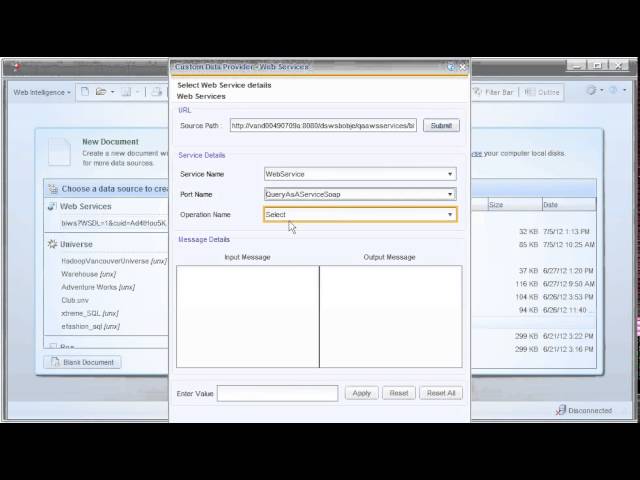
Connect to a web service: SAP BusinessObjects Web Intelligence 4.0
In this video, we will create a new Web Intelligence document based on a web service, which uses HTTP communication to deliver data to consumer applications.
Visit us at http://www.sap.com/LearnBI to view our full catalog of interactive SAP BusinessObjects BI Suite tutorials. -

Create a query based on an OLAP universe: SAP BusinessObjects Web Intelligence 4.0
In this video, we will create a new Web Intelligence document based on an OLAP universe.
Visit us at http://www.sap.com/LearnBI to view our full catalog of interactive SAP BusinessObjects BI Suite tutorials. -

Connect to a BEx query with hierarchical data: SAP BusinessObjects Web Intelligence 4.0
In this video, we will create a new Web Intelligence document based on an SAP Business Explorer (BEx) query, which enables us to take advantage of the hierarchies set up within dimensions.
Visit us at http://www.sap.com/LearnBI to view our full catalog of interactive SAP BusinessObjects BI Suite tutorials. -
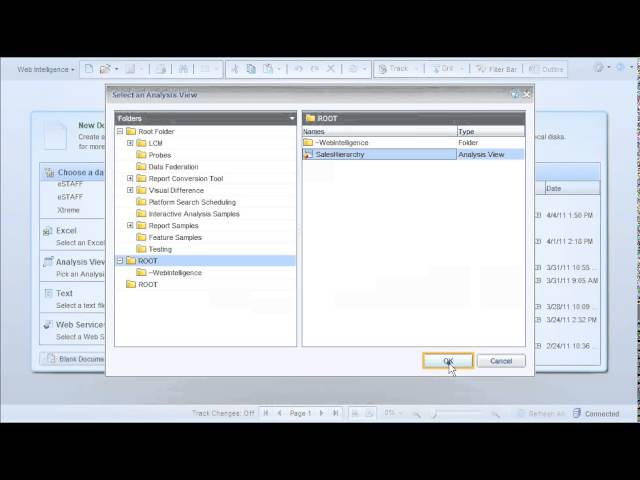
Connect to an Analysis view: SAP BusinessObjects Web Intelligence 4.0
In this video, we create a new Web Intelligence document based on the results from an Analysis workspace, exported as an Analysis view.
Visit us at http://www.sap.com/LearnBI to view our full catalog of interactive SAP BusinessObjects BI Suite tutorials. -
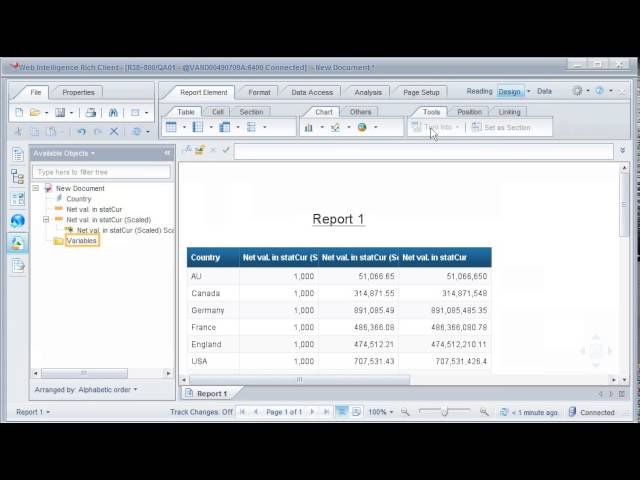
Work with scaled values in BEx queries: SAP BusinessObjects Web Intelligence 4.0 FP3
In this video, we will use a scaling factor attribute to determine the scaling value of a measure, which we can then use to calculate unscaled values.
Visit us at http://www.sap.com/LearnBI to view our full catalog of interactive SAP BusinessObjects BI Suite tutorials. -

Perform level or prompt member selection: SAP BusinessObjects Web Intelligence 4.0 FP3
In this video, we will select specific members in a hierarchy, specify the number of hierarchical levels we want to display, and prompt for member selection when the query is run.
Visit us at http://www.sap.com/LearnBI to view our full catalog of interactive SAP BusinessObjects BI Suite tutorials. -

Work with hierarchy and node variables in BEx queries: SAP BusinessObjects Web Intelligence 4.1
In this video, we will use a hierarchy variable to choose which hierarchy we want to use out of those available in a data source, and use a hierarchy node variable to choose which portion of a hierarchy we want to display in the report.
Visit us at http://www.sap.com/LearnBI to view our full catalog of interactive SAP BusinessObjects BI Suite tutorials. -

Set up query stripping for an SAP HANA data source: SAP BusinessObjects Web Intelligence 4.1
In this video, we'll set up query stripping, which optimizes retrieval of data by requesting only records that are necessary to display a chart or a table, and ignoring unused records that are part of an initial query.
Visit us at http://www.sap.com/LearnBI to view our full catalog of interactive SAP BusinessObjects BI Suite tutorials. -

Create a table: SAP BusinessObjects Web Intelligence 4.0
In this video, we will create a table by choosing a layout, and either dragging and dropping objects into the rows or columns, or defining the rows and columns using a dialog box interface.
Visit us at http://www.sap.com/LearnBI to view our full catalog of interactive SAP BusinessObjects BI Suite tutorials. -
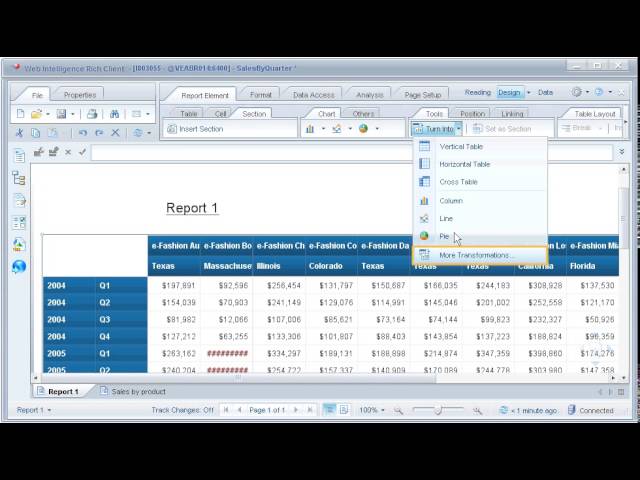
Change the layout of a table: SAP BusinessObjects Web Intelligence 4.0
In this video, we will change the layout of a table to better suit the data.
Visit us at http://www.sap.com/LearnBI to view our full catalog of interactive SAP BusinessObjects BI Suite tutorials. -

Delete columns and rows from a table: SAP BusinessObjects Web Intelligence 4.0
In this video, we will delete a column from a table using both the Delete function from the secondary menu, and the Cut function on the main toolbar.
Visit us at http://www.sap.com/LearnBI to view our full catalog of interactive SAP BusinessObjects BI Suite tutorials. -

Create a chart: SAP BusinessObjects Web Intelligence 4.0
In this video, we will add a chart to a Web Intelligence document to visualize the data.
Visit us at http://www.sap.com/LearnBI to view our full catalog of interactive SAP BusinessObjects BI Suite tutorials. -
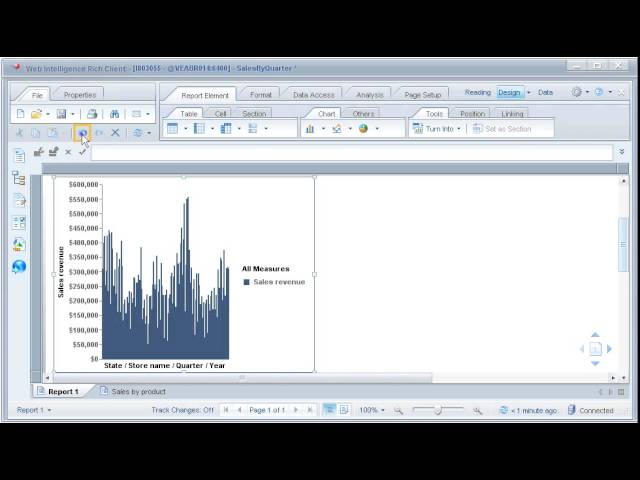
Turn a table into a chart: SAP BusinessObjects Web Intelligence 4.0
In this video, we will visualize the data in a Web Intelligence document by converting a table into a chart.
Visit us at http://www.sap.com/LearnBI to view our full catalog of interactive SAP BusinessObjects BI Suite tutorials. -

Create a chart for hierarchical data: SAP BusinessObjects Web Intelligence 4.0
In this video, we will add a chart to a Web Intelligence document to visualize hierarchical data.
Visit us at http://www.sap.com/LearnBI to view our full catalog of interactive SAP BusinessObjects BI Suite tutorials. -

Create charts with hierarchical dimensions: SAP BusinessObjects Web Intelligence 4.0 FP3
In this video, we will create a chart based on hierarchical dimensions, and drill to navigate the levels of the hierarchy within the chart.
Visit us at http://www.sap.com/LearnBI to view our full catalog of interactive SAP BusinessObjects BI Suite tutorials. -

Set default chart series colors: SAP BusinessObjects Web Intelligence 4.1
In this video, we will set chart series colors to ensure that colors are consistently associated with the same values in a chart or chart series.
Visit us at http://www.sap.com/LearnBI to view our full catalog of interactive SAP BusinessObjects BI Suite tutorials. -

Format a data series in a chart: SAP BusinessObjects Web Intelligence 4.1 SP2
In this video, we will format an individual chart segment with different settings than the rest of the chart.
Visit us at http://www.sap.com/LearnBI to view our full catalog of interactive SAP BusinessObjects BI Suite tutorials.
