We offer consulting services for SAP Analysis for MS Office, Contact us
This training will allow your business users to understand trends and their origins with ad hoc queries and BI reports. Watch these videos to help you get started with SAP Analysis for Microsoft Office.
-

Navigate to another query or transaction using the Report-to-Report Interface: Analysis 1.3
Visit us at http://www.sap.com/LearnBI to view our full catalog of interactive SAP BusinessObjects BI Suite tutorials. -

Store a document in the SAP BW NetWeaver repository: Analysis 1.3
Visit us at http://www.sap.com/LearnBI to view our full catalog of interactive SAP BusinessObjects BI Suite tutorials. -

Define your preferred platform: Analysis 1.3
Visit us at http://www.sap.com/LearnBI to view our full catalog of interactive SAP BusinessObjects BI Suite tutorials. -
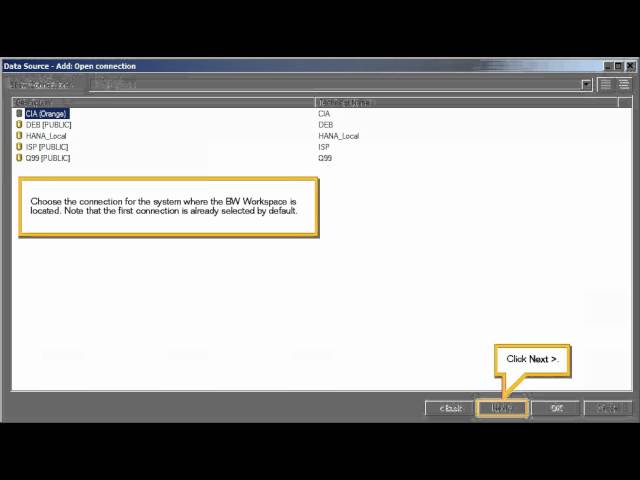
Enrich an existing query with local data from an SAP BW Workspace: Analysis 1.3
Visit us at http://www.sap.com/LearnBI to view our full catalog of interactive SAP BusinessObjects BI Suite tutorials. -

Reload local data to an SAP BW Workspace: Analysis 1.3
Visit us at http://www.sap.com/LearnBI to view our full catalog of interactive SAP BusinessObjects BI Suite tutorials. -

Upload local data to an SAP BW Workspace: Analysis 1.3
Visit us at http://www.sap.com/LearnBI to view our full catalog of interactive SAP BusinessObjects BI Suite tutorials. -

What's new in Analysis, edition for Microsoft Office: Analysis 1.3
Visit us at http://www.sap.com/LearnBI to view our full catalog of interactive SAP BusinessObjects BI Suite tutorials. -
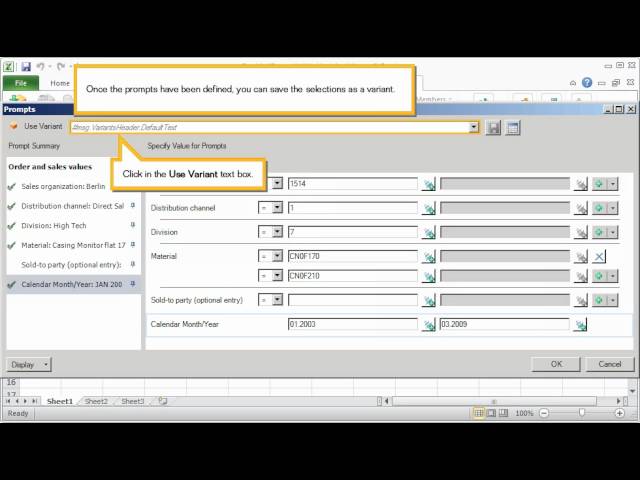
Store prompt values as a variant: Analysis 1.3
Visit us at http://www.sap.com/LearnBI to view our full catalog of interactive SAP BusinessObjects BI Suite tutorials. -

Insert a Hyperlink to Open a Document in the BI Platform: Analysis 1.0
Visit us at http://www.sap.com/LearnBI to view our full catalog of interactive SAP BusinessObjects BI Suite tutorials. -

Add data using a planning function: Analysis 1.1
Visit us at http://www.sap.com/LearnBI to view our full catalog of interactive SAP BusinessObjects BI Suite tutorials. -

Sort data by measure: Analysis 1.0
Visit us at http://www.sap.com/LearnBI to view our full catalog of interactive SAP BusinessObjects BI Suite tutorials. -

Sort data by dimension: Analysis 1.0
Visit us at http://www.sap.com/LearnBI to view our full catalog of interactive SAP BusinessObjects BI Suite tutorials. -

Set a value for a prompt: Analysis 1.1
Visit us at http://www.sap.com/LearnBI to view our full catalog of interactive SAP BusinessObjects BI Suite tutorials. -

Set the planning system: Analysis 1.1
Visit us at http://www.sap.com/LearnBI to view our full catalog of interactive SAP BusinessObjects BI Suite tutorials. -

Save a workbook to the BI platform: Analysis 1.1
Visit us at http://www.sap.com/LearnBI to view our full catalog of interactive SAP BusinessObjects BI Suite tutorials. -

Save an Analysis View: Analysis 1.1
Visit us at http://www.sap.com/LearnBI to view our full catalog of interactive SAP BusinessObjects BI Suite tutorials. -

Open a workbook from the BI platform: Analysis 1.1
Visit us at http://www.sap.com/LearnBI to view our full catalog of interactive SAP BusinessObjects BI Suite tutorials. -

Navigate the interface in PowerPoint 2007: Analysis 1.0
Visit us at http://www.sap.com/LearnBI to view our full catalog of interactive SAP BusinessObjects BI Suite tutorials. -

Navigate the interface in Excel 2007: Analysis 1.0
Visit us at http://www.sap.com/LearnBI to view our full catalog of interactive SAP BusinessObjects BI Suite tutorials. -

Insert a data source using an OLAP Connection: Analysis 1.1
Visit us at http://www.sap.com/LearnBI to view our full catalog of interactive SAP BusinessObjects BI Suite tutorials. -

Insert an information field: Analysis 1.0
Visit us at http://www.sap.com/LearnBI to view our full catalog of interactive SAP BusinessObjects BI Suite tutorials. -

Insert a filter component: Analysis 1.0
Visit us at http://www.sap.com/LearnBI to view our full catalog of interactive SAP BusinessObjects BI Suite tutorials. -

Insert a dynamic chart: Analysis 1.0
Visit us at http://www.sap.com/LearnBI to view our full catalog of interactive SAP BusinessObjects BI Suite tutorials. -

Insert a dynamic calculation: Analysis 1.0
Visit us at http://www.sap.com/LearnBI to view our full catalog of interactive SAP BusinessObjects BI Suite tutorials. -

Insert a data source directly from BW: Analysis 1.0
Visit us at http://www.sap.com/LearnBI to view our full catalog of interactive SAP BusinessObjects BI Suite tutorials. -

Insert an Analysis View: Analysis 1.1
Visit us at http://www.sap.com/LearnBI to view our full catalog of interactive SAP BusinessObjects BI Suite tutorials. -

Filter data by member in a hierarchy: Analysis 1.0
Visit us at http://www.sap.com/LearnBI to view our full catalog of interactive SAP BusinessObjects BI Suite tutorials. -

Filter data by member: Analysis 1.0
Visit us at http://www.sap.com/LearnBI to view our full catalog of interactive SAP BusinessObjects BI Suite tutorials. -

Filter data by measure: Analysis 1.0
Visit us at http://www.sap.com/LearnBI to view our full catalog of interactive SAP BusinessObjects BI Suite tutorials. -

Export a style set: Analysis 1.0
Visit us at http://www.sap.com/LearnBI to view our full catalog of interactive SAP BusinessObjects BI Suite tutorials. -

Enable the Add-In: Analysis 1.0
Visit us at http://www.sap.com/LearnBI to view our full catalog of interactive SAP BusinessObjects BI Suite tutorials. -

Edit a conditional format: Analysis 1.0
Visit us at http://www.sap.com/LearnBI to view our full catalog of interactive SAP BusinessObjects BI Suite tutorials. -

Display the Planning features: Analysis 1.1
Visit us at http://www.sap.com/LearnBI to view our full catalog of interactive SAP BusinessObjects BI Suite tutorials. -

Delete a style set: Analysis 1.0
Visit us at http://www.sap.com/LearnBI to view our full catalog of interactive SAP BusinessObjects BI Suite tutorials. -

Define a conditional format: Analysis 1.0
Visit us at http://www.sap.com/LearnBI to view our full catalog of interactive SAP BusinessObjects BI Suite tutorials. -

Create a style set: Analysis 1.0
Visit us at http://www.sap.com/LearnBI to view our full catalog of interactive SAP BusinessObjects BI Suite tutorials. -

Create a PowerPoint slide: Analysis 1.0
Visit us at http://www.sap.com/LearnBI to view our full catalog of interactive SAP BusinessObjects BI Suite tutorials. -

Create a formula: Analysis 1.0
Visit us at http://www.sap.com/LearnBI to view our full catalog of interactive SAP BusinessObjects BI Suite tutorials. -

Create a calculation: Analysis 1.0
Visit us at http://www.sap.com/LearnBI to view our full catalog of interactive SAP BusinessObjects BI Suite tutorials. -

Create a background filter: Analysis 1.0
Visit us at http://www.sap.com/LearnBI to view our full catalog of interactive SAP BusinessObjects BI Suite tutorials. -

Convert a crosstab to formulas: Analysis 1.0
Visit us at http://www.sap.com/LearnBI to view our full catalog of interactive SAP BusinessObjects BI Suite tutorials. -

Apply a style set: Analysis 1.0
Visit us at http://www.sap.com/LearnBI to view our full catalog of interactive SAP BusinessObjects BI Suite tutorials. -

Add planning data manually: Analysis 1.1
Visit us at http://www.sap.com/LearnBI to view our full catalog of interactive SAP BusinessObjects BI Suite tutorials. -

Add empty rows for planning: Analysis 1.1
Visit us at http://www.sap.com/LearnBI to view our full catalog of interactive SAP BusinessObjects BI Suite tutorials. -

Add data to a crosstab: Analysis 1.0
Visit us at http://www.sap.com/LearnBI to view our full catalog of interactive SAP BusinessObjects BI Suite tutorials. -

What's New: SAP BusinessObjects Analysis, Edition for Microsoft Office 1.4
Several new features have been introduced in SAP BusinessObjects Analysis, edition for Office 1.4 to enhance your ability to quickly and easily analyze data from OLAP data sources in a Microsoft Office environment. In this tutorial, you will review the new features in this release of Analysis, edition for Office.
Visit us at http://www.sap.com/LearnBI to view our full catalog of interactive SAP BusinessObjects BI Suite tutorials. -

What’s new in Analysis, edition for Microsoft Office 2.0: Analysis 2.0
In this tutorial, you will review the new features in this release of Analysis, edition for Microsoft Office 2.0. -
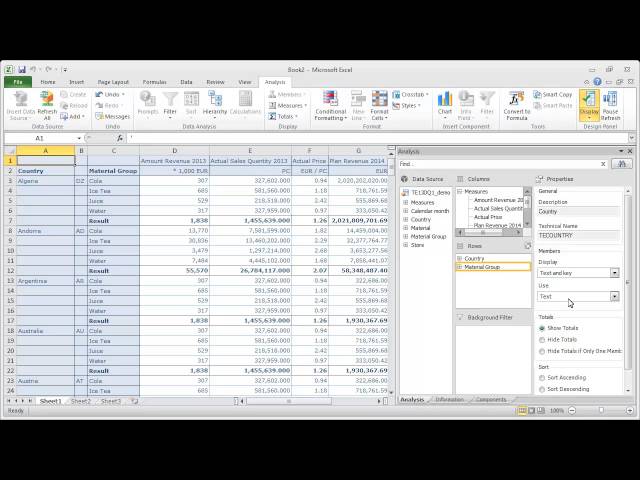
Set properties with the Enhanced Display Panel: Analysis 2.0
A Property View panel has been added to the Display Panel, to allow you to easily
set the display properties of selected measures and dimensions. -
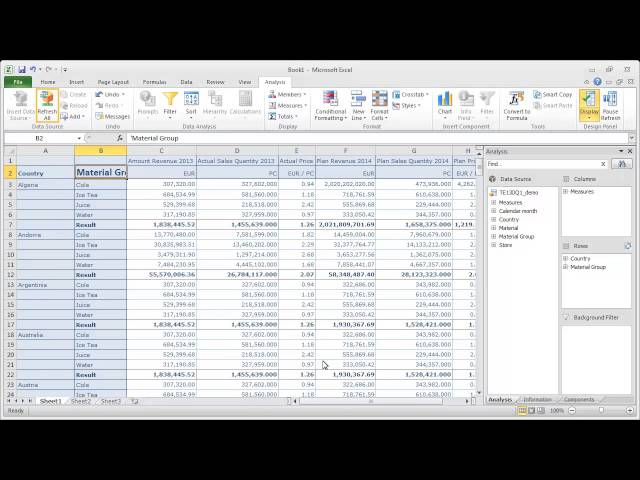
Apply formats to crosstabs with Table Design: Analysis 2.0
With the 2.0 release, we can now use the Table Design feature to apply defined cell styles as a format for individual cells, rows and columns. -
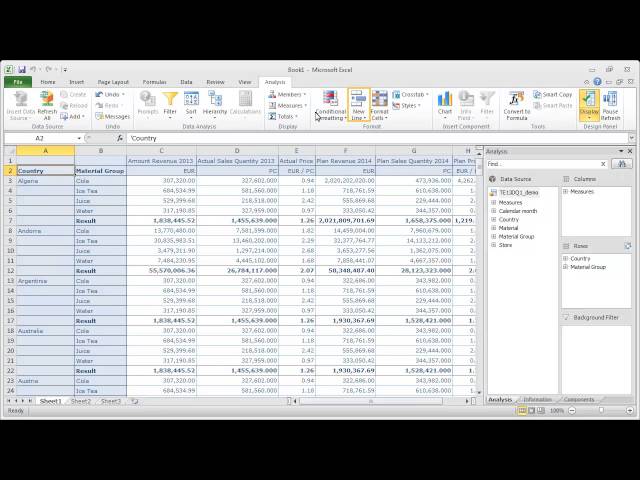
Insert lines into crosstabs with Table Design: Analysis 2.0
The Table Design feature enables you to insert new lines into a crosstab. These new lines can be used to visually separate report areas.
