Contact us if you need help with SAP Dashboard Design development.
-

What's New In SAP BusinessObjects Dashboards 4.1 SP6: Dashboards 4.1
SAP BusinessObjects Dashboards 4.1 SP6 introduces improvements in functionality with SAP BusinessObjects Mobile. In this tutorial. we will review these improvements. -

Concept: What's New in SAP BusinessObjects Dashboards 4.0 SP5: Dashboards 4.0 SP5
Dashboards 4.0 Service Pack 5 offers new features, largely focused on enabling dashboards for access on Mobile devices.
In this tutorial, you will review the new features in Dashboards.
Note that this tutorial was recorded using SAP BusinessObjects Dashboards (version 6.0.5.0, build 14,0,5,882). -

Add a Hyperlink to Open a Document in the BI Platform: Dashboards 4.x
Visit us at http://www.sap.com/LearnBI to view our full catalog of interactive SAP BusinessObjects BI Suite tutorials. -

Concept: What's new in SAP BusinessObjects Dashboards: Dashboards 4.0 FP3
Visit us at http://www.sap.com/LearnBI to view our full catalog of interactive SAP BusinessObjects BI Suite tutorials. -

Connect to an SAP BW BEx query using the Query Browser: Dashboards 4.0 FP3
Visit us at http://www.sap.com/LearnBI to view our full catalog of interactive SAP BusinessObjects BI Suite tutorials. -
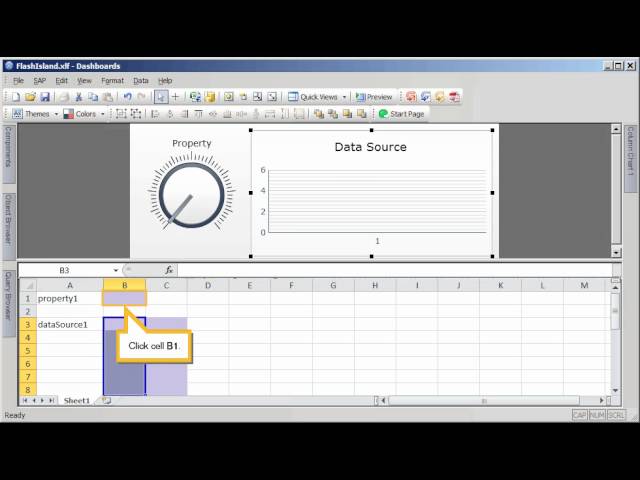
Create a Web Dynpro Flash Island connection: Dashboards 4.0 FP3
Visit us at http://www.sap.com/LearnBI to view our full catalog of interactive SAP BusinessObjects BI Suite tutorials. -
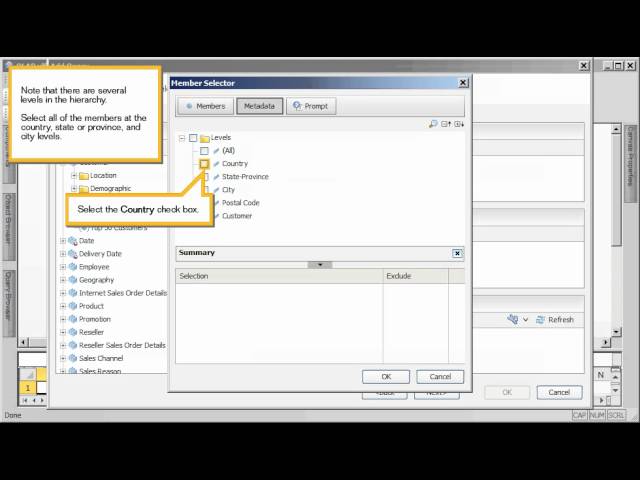
Connect to an OLAP universe using the Query Browser: Dashboards 4.0 FP3
Visit us at http://www.sap.com/LearnBI to view our full catalog of interactive SAP BusinessObjects BI Suite tutorials. -
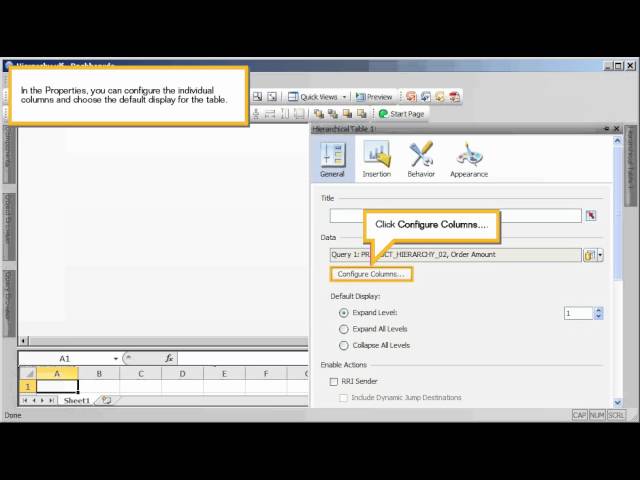
Display hierarchical data in a dashboard: Dashboards 4.0 FP3
Visit us at http://www.sap.com/LearnBI to view our full catalog of interactive SAP BusinessObjects BI Suite tutorials. -
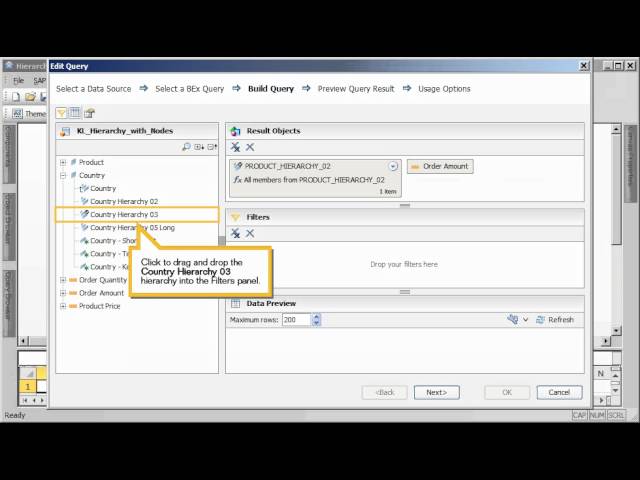
Manage query prompts for hierarchical data in BEx queries: Dashboards 4.0 FP3
Visit us at http://www.sap.com/LearnBI to view our full catalog of interactive SAP BusinessObjects BI Suite tutorials. -
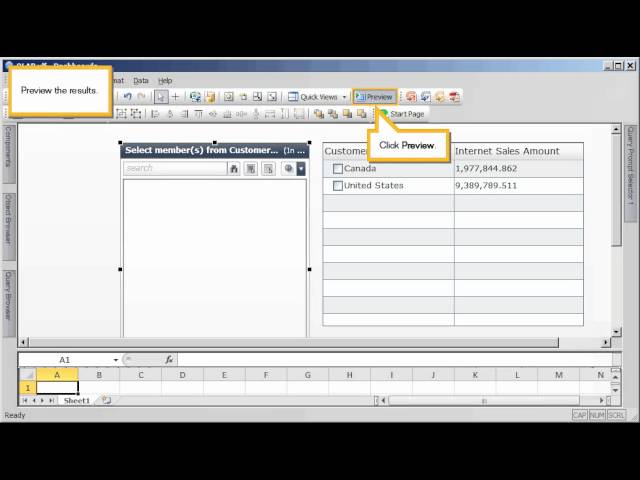
Manage query prompts for hierarchical data in OLAP universes: Dashboards 4.0 FP3
Visit us at http://www.sap.com/LearnBI to view our full catalog of interactive SAP BusinessObjects BI Suite tutorials. -

Concept: What's new in SAP BusinessObjects Dashboards 4.0
Visit us at http://www.sap.com/LearnBI to view our full catalog of interactive SAP BusinessObjects BI Suite tutorials. -

Select an item in a table to filter data in a dashboard: Dashboards 4.o
Visit us at http://www.sap.com/LearnBI to view our full catalog of interactive SAP BusinessObjects BI Suite tutorials. -

Select a region on a map to filter data in a dashboard: Dashboards 4.o
Visit us at http://www.sap.com/LearnBI to view our full catalog of interactive SAP BusinessObjects BI Suite tutorials. -

Select an image to filter data in a dashboard: Dashboards 4.o
Visit us at http://www.sap.com/LearnBI to view our full catalog of interactive SAP BusinessObjects BI Suite tutorials. -

Select an item in a chart to filter data in a dashboard: Dashboards 4.o
Visit us at http://www.sap.com/LearnBI to view our full catalog of interactive SAP BusinessObjects BI Suite tutorials. -

Set up alerts: Dashboards 4.o
Visit us at http://www.sap.com/LearnBI to view our full catalog of interactive SAP BusinessObjects BI Suite tutorials. -

Set preferences for all dashboards: Dashboards 4.0
Visit us at http://www.sap.com/LearnBI to view our full catalog of interactive SAP BusinessObjects BI Suite tutorials. -

Save a dashboard to the BI platform: Dashboards 4.0
Visit us at http://www.sap.com/LearnBI to view our full catalog of interactive SAP BusinessObjects BI Suite tutorials. -

Save a dashboard: Dashboards 4.0
Visit us at http://www.sap.com/LearnBI to view our full catalog of interactive SAP BusinessObjects BI Suite tutorials. -

Resize the canvas: Dashboards 4.0
Visit us at http://www.sap.com/LearnBI to view our full catalog of interactive SAP BusinessObjects BI Suite tutorials. -

Preview a dashboard: Dashboards 4.0
Visit us at http://www.sap.com/LearnBI to view our full catalog of interactive SAP BusinessObjects BI Suite tutorials. -

Open a dashboard: Dashboards 4.0
Visit us at http://www.sap.com/LearnBI to view our full catalog of interactive SAP BusinessObjects BI Suite tutorials. -
Private video
This video is private. -

Make components visible based on user selection: Dashboards 4.0
Visit us at http://www.sap.com/LearnBI to view our full catalog of interactive SAP BusinessObjects BI Suite tutorials. -

Localize date, number, and currency formats: Dashboards 4.0
Visit us at http://www.sap.com/LearnBI to view our full catalog of interactive SAP BusinessObjects BI Suite tutorials. -

Import an Excel spreadsheet: Dashboards 4.0
Visit us at http://www.sap.com/LearnBI to view our full catalog of interactive SAP BusinessObjects BI Suite tutorials. -

Group components in a container: Dashboards 4.0
Visit us at http://www.sap.com/LearnBI to view our full catalog of interactive SAP BusinessObjects BI Suite tutorials. -

Change the formatting for text on a dashboard: Dashboards 4.0
Visit us at http://www.sap.com/LearnBI to view our full catalog of interactive SAP BusinessObjects BI Suite tutorials. -

Export a dashboard: Dashboards 4.0
Visit us at http://www.sap.com/LearnBI to view our full catalog of interactive SAP BusinessObjects BI Suite tutorials. -

Display a single value on a dashboard: Dashboards 4.0
Visit us at http://www.sap.com/LearnBI to view our full catalog of interactive SAP BusinessObjects BI Suite tutorials. -

Display a range of data in a chart: Dashboards 4.0
Visit us at http://www.sap.com/LearnBI to view our full catalog of interactive SAP BusinessObjects BI Suite tutorials. -

Define translation settings: Dashboards 4.0
Visit us at http://www.sap.com/LearnBI to view our full catalog of interactive SAP BusinessObjects BI Suite tutorials. -

Define the canvas size or global font for a dashboard: Dashboards 4.0
Visit us at http://www.sap.com/LearnBI to view our full catalog of interactive SAP BusinessObjects BI Suite tutorials. -

Customize a component: Dashboards 4.0
Visit us at http://www.sap.com/LearnBI to view our full catalog of interactive SAP BusinessObjects BI Suite tutorials. -

Customize a chart: Dashboards 4.0
Visit us at http://www.sap.com/LearnBI to view our full catalog of interactive SAP BusinessObjects BI Suite tutorials. -

Create a donut chart and detach the selected segment: Dashboards 4.1 SP5
This tutorial shows how to use the inner radius property to turn a pie chart into a donut chart, and use the explode selection option to display the selected slice detached from the rest of the chart.
Visit us at http://www.sap.com/LearnBI to view our full catalog of interactive SAP BusinessObjects BI Suite tutorials. -

Create a dashboard based on a template: Dashboards 4.0
Visit us at http://www.sap.com/LearnBI to view our full catalog of interactive SAP BusinessObjects BI Suite tutorials. -

Connect to a web service: Dashboards 4.0
Visit us at http://www.sap.com/LearnBI to view our full catalog of interactive SAP BusinessObjects BI Suite tutorials. -

Connect to a universe with the Query Browser: Dashboards 4.0
Visit us at http://www.sap.com/LearnBI to view our full catalog of interactive SAP BusinessObjects BI Suite tutorials. -

Connect to a new XML definition: Dashboards 4.0
Visit us at http://www.sap.com/LearnBI to view our full catalog of interactive SAP BusinessObjects BI Suite tutorials. -

Connect to an external interface: Dashboards 4.0
Visit us at http://www.sap.com/LearnBI to view our full catalog of interactive SAP BusinessObjects BI Suite tutorials. -

Concept - Use selectors: Dashboards 4.0
Visit us at http://www.sap.com/LearnBI to view our full catalog of interactive SAP BusinessObjects BI Suite tutorials. -

Concept - Set up alerts: Dashboards 4.0
Visit us at http://www.sap.com/LearnBI to view our full catalog of interactive SAP BusinessObjects BI Suite tutorials. -

Concept - Navigate the interface: Dashboards 4.0
Visit us at http://www.sap.com/LearnBI to view our full catalog of interactive SAP BusinessObjects BI Suite tutorials. -

Concept - Make components visible based on conditions: Dashboards 4.0
Visit us at http://www.sap.com/LearnBI to view our full catalog of interactive SAP BusinessObjects BI Suite tutorials. -

Concept - Create a dashboard: Dashboards 4.0
Visit us at http://www.sap.com/LearnBI to view our full catalog of interactive SAP BusinessObjects BI Suite tutorials. -

Change the layout of the interface: Dashboards 4.0
Visit us at http://www.sap.com/LearnBI to view our full catalog of interactive SAP BusinessObjects BI Suite tutorials. -

Change the data that displays based on user selection: Dashboards 4.0
Visit us at http://www.sap.com/LearnBI to view our full catalog of interactive SAP BusinessObjects BI Suite tutorials. -

Change the color scheme for components in a dashboard: Dashboards 4.0
Visit us at http://www.sap.com/LearnBI to view our full catalog of interactive SAP BusinessObjects BI Suite tutorials. -

Change the appearance of components in a dashboard: Dashboards 4.0
Visit us at http://www.sap.com/LearnBI to view our full catalog of interactive SAP BusinessObjects BI Suite tutorials.
